
Have you been trying to send SMS from your EbulkSMS mobile app, but keep getting the "Error - connection timed out" message?
Here are three different options you could try out to resolve this error.
![]()
1. Incorrect Date and Time Entries
The first culprit for this problem is usually the date and time setting on your phone device. Check to ensure that the current date and time are correct.
![]()
2. Log out and log back into Google+
The second culprit is likely Google+. Log into Google+ on your computer or phone browser. Sign in using your Gmail account and password. Then go to your phone settings and clear cache in both google play store, google play games, and EbulkSMS app.
![]()
3. Phone Battery Optimization
The third culprit has to do with a form of battery optimization feature on Android phones that limits "background mobile data on certain apps. On your android phone go to "Settings", then choose "Battery". Touch the three vertical dots at the top to bring out the menu and then tap on "Battery Optimisation". Choose "All apps". Locate the EbulkSMS app, and tap it, and then choose: "Don't optimise"
If the first 3 options still didn't work, then try this...
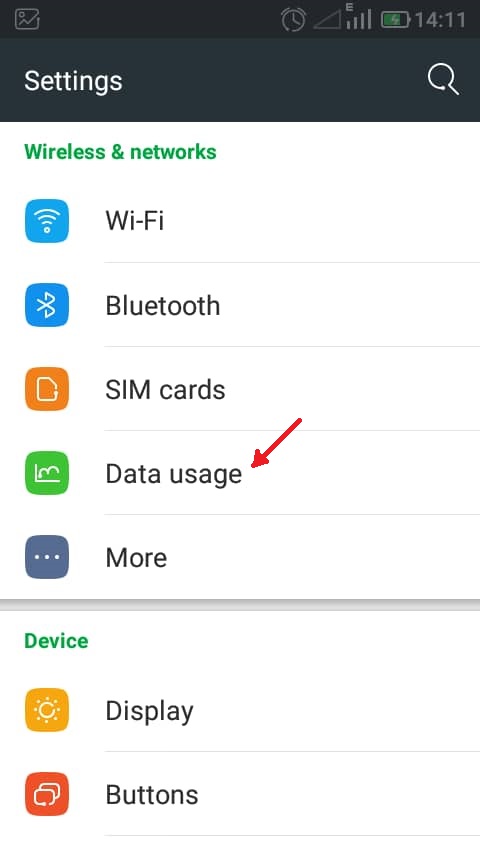
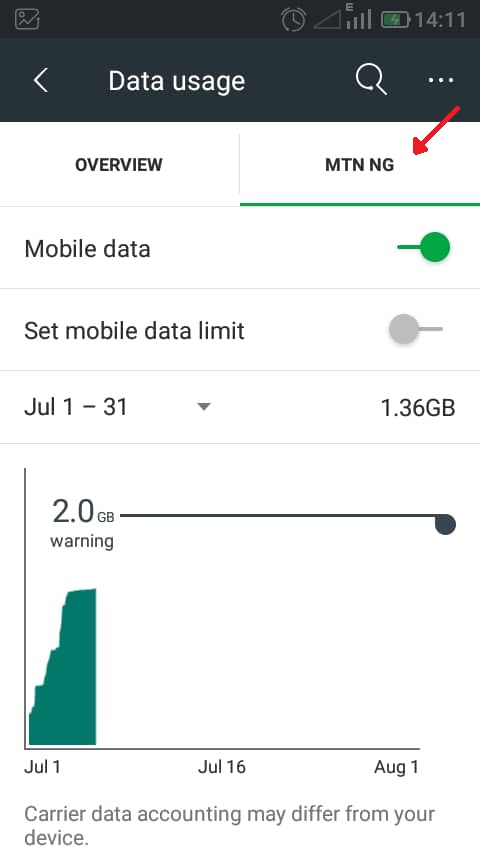
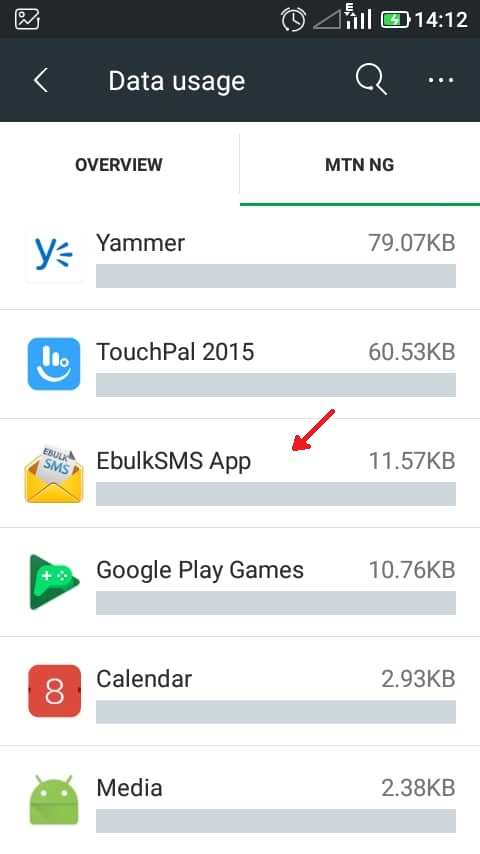
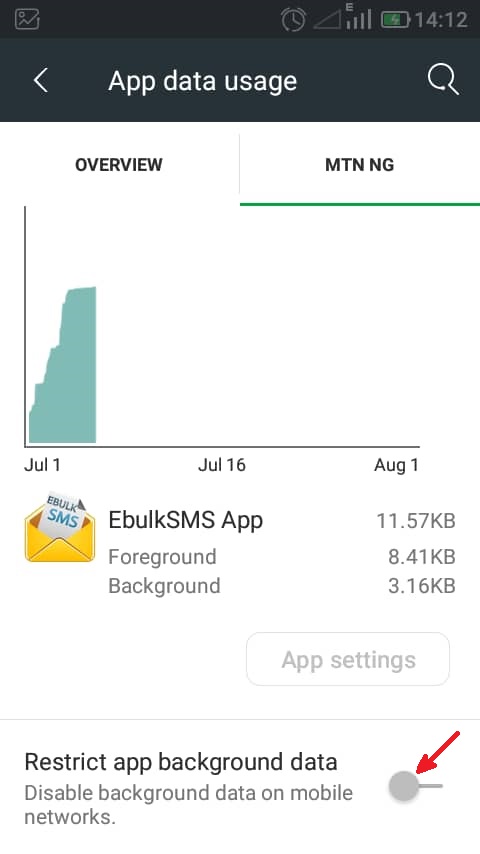
Go to settings on your phone. Choose: "Data Usage". At the top, you will see options for your data SIM card and for Wi-Fi. Choose the SIM that you use for browsing. Then scroll down the page to see all the apps that are using your data. Locate the EbulkSMS app. Tap the EbulkSMS app. If you see "that Restrict app background data" is enabled, please disable it. Once you disable that "restriction" everything should be fine.

