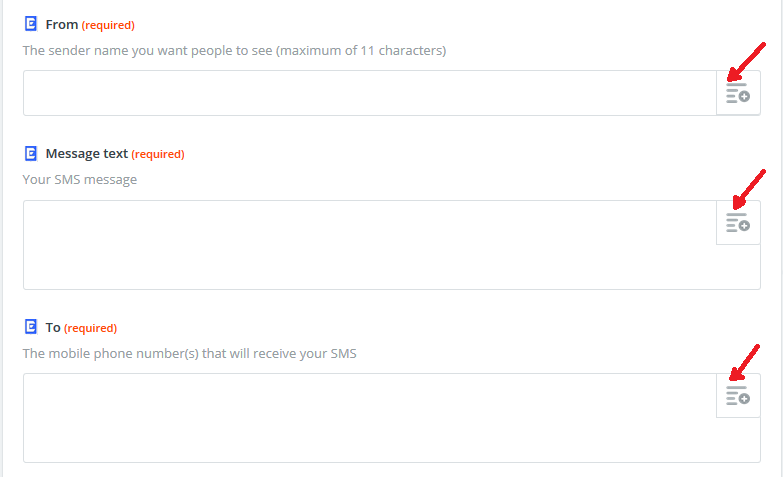The Zapier EbulkSMS Integration enables you to send bulk SMS from about any app of your choice. This means that you are able to respond quickly to emails and feedback from your clients and/ or customers without having to always log in to your Gmail account. Simply make a zap and choose Gmail as the trigger app while you choose EbulkSMS for the action that will send your SMS received from the trigger.
1. Accept our private invite using this link for EbulkSMS on Zapier
2. Make a new Zap
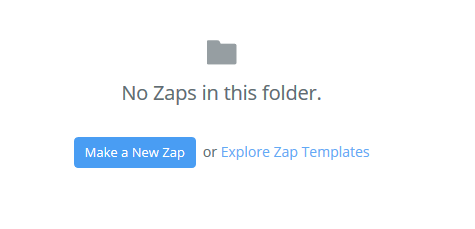
3. Choose Gmail as the trigger app
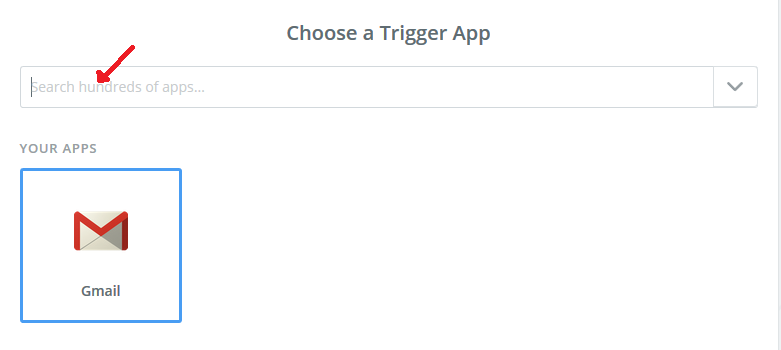
4. Next, choose when to send SMS by selecting a Gmail trigger action
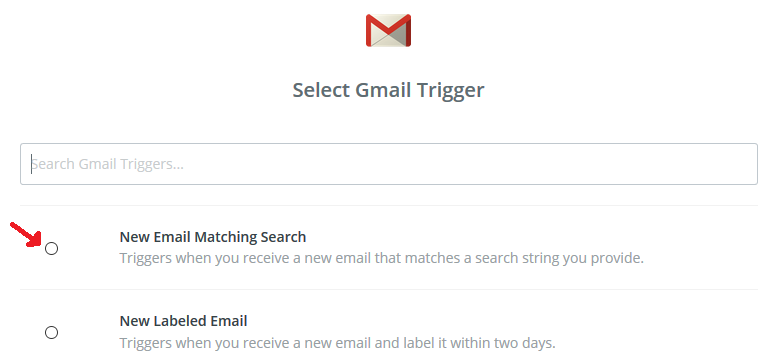
5. Connect to your Gmail account
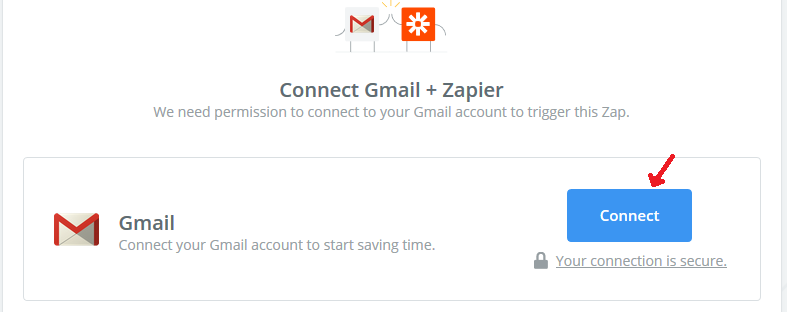
6. Set up Gmail email
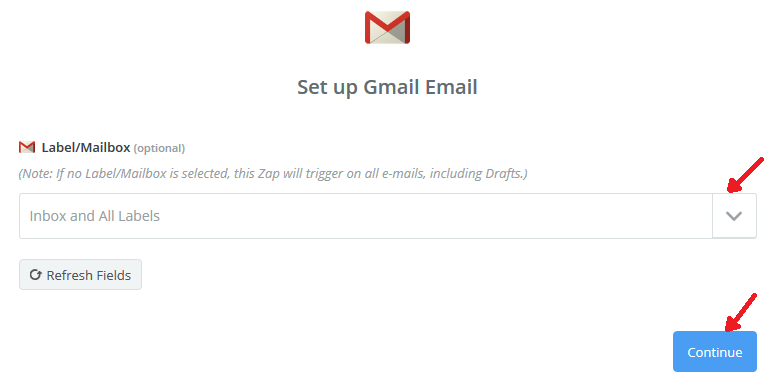
7. Double check to make sure everything looks good, then confirm and continue
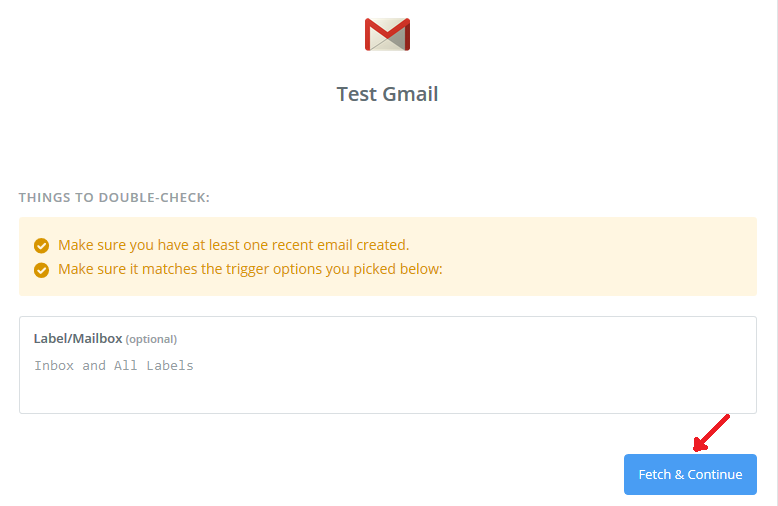
8. Choose the EbulkSMS app for the action
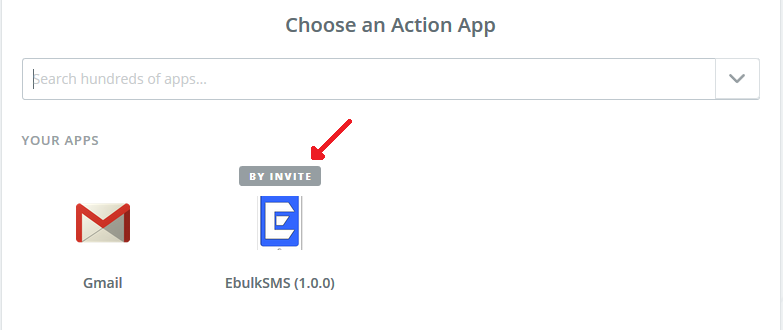
9. Choose "Send SMS" with EbulkSMS
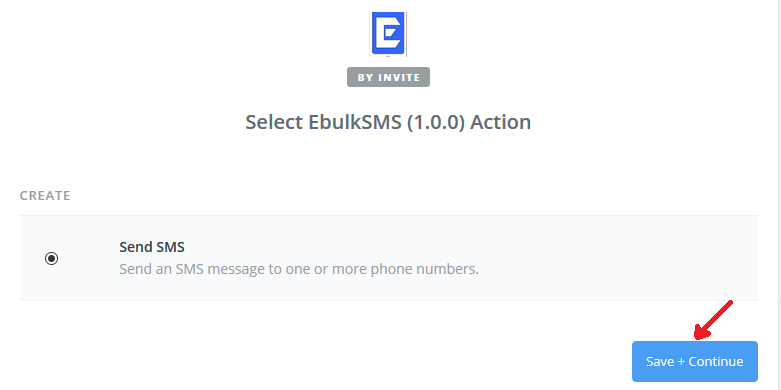
10. Now, connect your EbulkSMS account using your API key
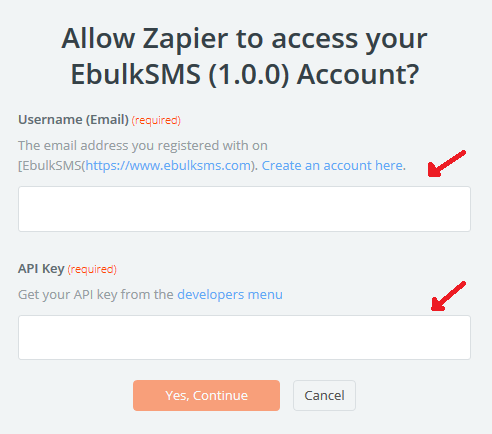
11. Finally, set up your SMS (sender name, contacts and your message)