Sending SMS
- Send text messages to thousands of recipients at the click of a button.
- You have the advantage of sending messages with your own customized sender name (of up to 11 characters), and if you want to use a phone number you have up to 14 numeric characters.
- Once you have registered your account on EBulkSMS just click on “Compose SMS” on the left menu.
- You will be presented with a compose SMS page just like when you want to compose an email message.
- Here there is a space for you to enter the Sender name (From:) which will show on the receivers' phone.
- There are also spaces for Recipients which is for you to enter the phone numbers of the people you want to send your SMS to
- Finally, there is a space for you to enter your SMS Message.
- Our smart SMS system will automatically extract phone numbers from any text. Try it out and see.
- Also you can recharge your SMS account using your InterSwitch Debit card from anywhere in the world.
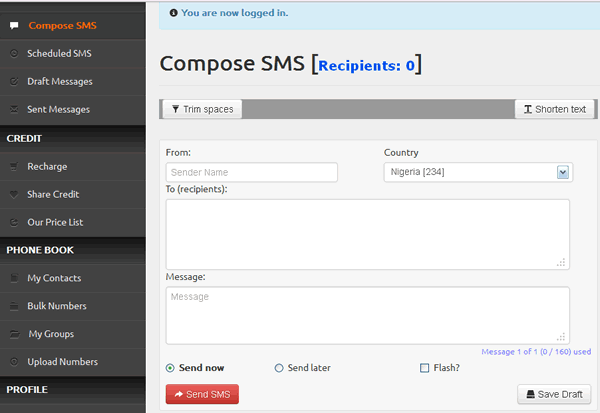
If you don't have an account already click here to get started.
Recharging Your Account With SMS Credits
-
Once you click on the “Recharge” button on the left menu, you get the option of paying with your Interswitch ATM or Cash card, or notifying us of your bank deposit.
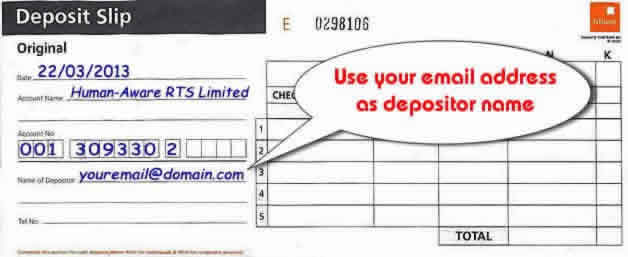
- The online Payment module provides a secure channel to make payments directly through InterSwitch, as we do not collect any card details from you.
- Once you enter the number of units you wish to purchase the price is automatically calculated for you.
- To initiate your payment, all you have to do is click the “Buy Now” button which loads the Secure Payment module.
- Scheduled messages will be sent automatically at a specified later time, using an easy to modify and customize phone book to send messages to pre-defined groups of contacts.

